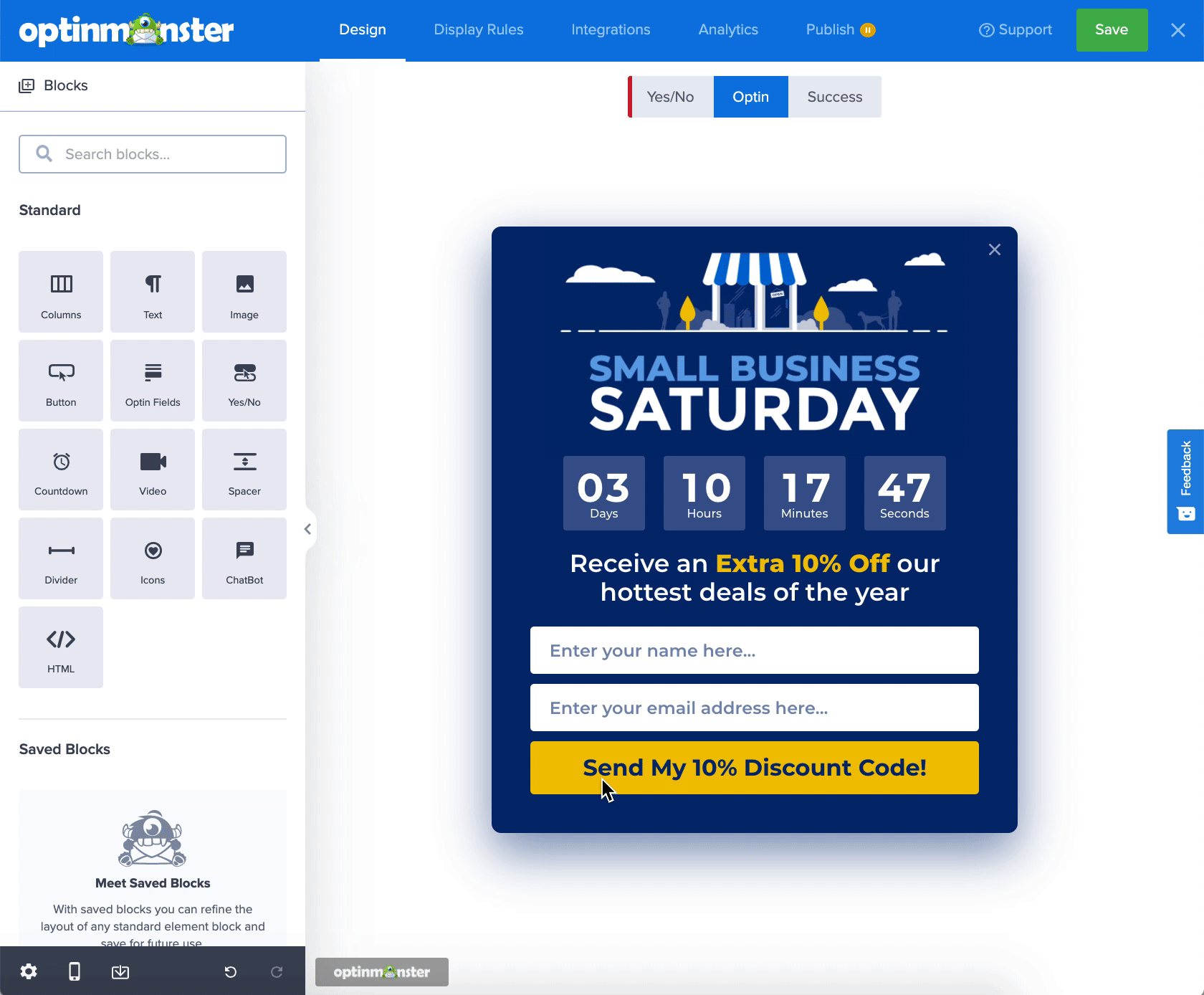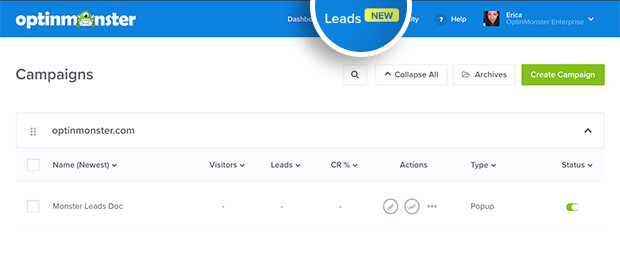Check out some of the most commonly asked questions about using OptinMonster.
If you’re serious about jumpstarting your website growth, then get started with OptinMonster today!
Our conversion experts will design 1 free campaign for you to get maximum results – absolutely FREE! Click here to get started →
General FAQ
My campaign appeared once in my browser and now I can’t get it to show again.
It’s likely that a cookie has been set in your browser after you’ve interacted with the campaign (closed or submitted it) that is keeping the campaign from appearing again.
When testing your campaign we recommend using an Incognito window so you can easily reset cookies in the browser.
Alternatively, you can clear your browser’s cookies. Once you’ve done that, the campaign should load again as it did before.
Learn more about how campaign cookies and the global cookie work in OptinMonster.
How do I add more fields to my campaign form?
Field Mapping
Our Field Mapping feature allows you to add custom fields when using an integration that supports it. Learn more about Field Mapping here.
Integrations Without Field Mapping
For integrations that do not yet support Field Mapping, it is only possible to capture the following fields:
- Name (required when shown)
- Email Address (always required)
- Phone (required when shown)
Custom Forms
You can also create a webform using your Email Service Provider platform containing any fields you desire and add it to any campaign using our Form Embed block! Get started adding a custom form to your campaign here.
This option is available with all subscription plans.
Can I replace the campaign form with Yes/No buttons or a link?
Yes! See how to create a Yes/No campaign with OptinMonster to get started creating a Yes/No view.
Can I add multiple slugs or use RegEx in the Display Rules?
Yes! You can now target multiple pages and use RegEx in the Display Rules.
Why isn’t my campaign showing any conversions?
Check to make sure the actionable element in your campaign has conversion tracking enabled.
If you’re using a Custom HTML integration in your campaign you’ll want to follow our guide to allow conversion tracking in your custom form.
Advanced FAQ
How do I maximize conversions?
Because your website’s traffic is unique, we can’t provide any specific configuration recommendations. However, OptinMonster makes it easy to A/B test your campaigns to improve each campaign’s conversion rates. To get started see how to create a split test in OptinMonster.
Can I split-test different campaign types?
No, at this time it’s not possible to split-test different campaign types. For example, you cannot split test a Lightbox campaign against a Floating Bar campaign.
Learn more about how to use split-tests to help increase conversions on our blog.
How do I create Social Pop-ups?
You can create social campaigns using a Custom HTML element. To help you get started, see our documentation on creating a Facebook Page Widget and Twitter Follow campaign.
Can I use OptinMonster to block access to my webpage content?
Yes, you can block access to content on your site using our content locking feature for Inline type campaigns.
How do I export email addresses collected with my campaign from OptinMonster?
If you’ve connected your campaign to Monster Leads you can find and export leads from the Leads area of your account.
If you have not connected your campaign to Monster Leads then no leads submitted are stored by OptinMonster and they cannot be retrieved or exported.
We recommend adding Monster Leads as an integration for all of your campaigns, even if you use a different email service provider, Monster Leads can serve as a back-up. See our guide for details on connecting Monster Leads to your OptinMonster campaigns.