Do you want to learn the art of content repurposing and boost traffic and conversions?
Great content can funnel more traffic to your website, strengthen your brand’s reputation, and encourage your site’s visitors to convert. The only problem?
Creating content takes a ton of time and effort.
But what if your best content could work for you repeatedly without you having to create something new? Well, that’s content repurposing.
So today, we’re going to give you 35 ways to repurpose your content to save you time, energy, and money.
First, though, let’s make sure we’re all on the same page.
What Is Content Repurposing?
Content repurposing is the process of transforming existing content into different formats or updating it to serve a new purpose. This strategy allows you to extend the lifespan of your content, reach new audiences, and maximize the value of your original investment in content creation.
For example, a blog post can be repurposed into an infographic, a podcast episode, a series of social media posts, or a video.
Repurposing content can also involve updating older content with new information, insights, or perspectives to make it relevant again. This approach helps you leverage your existing content assets more efficiently and effectively.
Why Is Content Repurposing Important?
Content repurposing is important for several reasons:
- Reach New Audiences: Different people prefer different content formats. You can reach a broader audience who might not have engaged with the original content by repurposing content into various formats (e.g., videos, infographics, podcasts).
- Maximize ROI: Creating high-quality content requires time, effort, and resources. Content repurposing allows you to get more value from your initial investment by using the same content in multiple ways.
- Enhance SEO: By repurposing content and publishing it across different platforms, you can create more opportunities for your content to be indexed and ranked by search engines, improving your overall SEO.
- Reinforce Message: Repetition is a key principle in marketing. Content repurposing helps reinforce your message by presenting it in different formats and contexts, making it more likely to stick in your audience’s mind.
- Save Time and Resources: Creating new content from scratch can be time-consuming. Repurposing existing content can save time and resources while still keeping your content fresh and engaging.
- Stay Relevant: Updating and repurposing older content can ensure your information stays current and relevant to your audience.
- Boost Engagement: Different formats can engage users in different ways. Content repurposing can boost engagement by catering to diverse preferences and learning styles.
Overall, content repurposing is a strategic approach to content marketing that can help you achieve better results with less effort.
Now that you know why you should be repurposing content, let’s look at 35 different ways to make your old content brand new again.
The following 35 tips are broken down into 5 categories:
- Syndicate your posts
- Republish your work
- Take snippets for your social media posts
- Use a different medium to create a lead magnet
- Publish spin-offs of your original content
Feel free to use that table of contents to jump to any section that interests you most.
Syndicate Your Posts
Content syndication networks allow you to get your blog posts in front of people who are reading other related content.
All you have to do is pay a little money (usually on pay per click basis), and your posts will show up as “Recommended Reading” or “Related Posts” on other blogs.
Here’s an example of a “Promoted Stories” section below a blog post on CNN:
Check out the following 6 content syndication networks that you can use for repurposing your content:
1. Outbrain
Outbrain is a pretty popular option used on sites like CNN, BBC, and The Washington Post. Plus, they boast helping over 1 billion people discover new content, products, and services.
And who knows? Maybe one day, when your blog is big enough, you can use Outbrain from the publisher’s side to earn a bit of passive revenue.
2. Zemanta
Zemanta gives you control over the image and title you want to use in your native advertisements. They also have an easy-to-use client dashboard to make managing your media advertisements a breeze.
3. Taboola
Taboola gets your blog posts in front of a huge audience, a lot like Outbrain. They work with a lot of big-name companies, too. At the top of that list is USA Today, Business Insider, and NBC.
4. Nativo by SimpleReach
Nativo determines which of your posts are most likely to be shared, and then promotes those. This kind of technology can help people tighten up their content strategy if they’re new to using native ads.
5. Cision
Cision has a ton of communication strategies for businesses. But their multimedia content distribution is perfect for getting more exposure to great content that’s been sitting on your shelf.
6. ZergNet
ZergNet promotes your posts on relevant sites and is used by big companies like AOL and MTV. They have over 1 billion article recommendations every day, so you’re bound to get lots of exposure.
Plus, the more traffic your promotion builds, the more free traffic ZergNet sends your way.
Republish Your Posts
Many sites will allow you to republish your old blog posts, getting them in front of a broader audience.
To republish your old posts, sign up for an account with one of these sites, copy and paste your article into their CMS, check for formatting issues, and hit publish.
Worried about duplicate content hurting your SEO efforts? Don’t be.
All the sites listed below add canonical links, so you won’t be penalized for reposting there.
Here are some places for you to republish old blog posts:
7. Medium
Medium allows you to republish your blog posts and get them to a broader audience. Setting up an account is free and easy. You can even sign up with your Twitter, Facebook, or Google account.
With over 60 million readers, Medium can be the perfect place to repurpose older content to get a new audience.
8. Reddit
Reddit is an extremely well-known site, offering user-generated news links where users can vote to promote stories to the front page.
Going viral on Reddit can yield considerable returns in building your traffic and audience. It can also highlight particularly popular content.
But be careful. If you’re only self-promoting on Reddit, your account will probably get banned, and your post deleted before it’s ever seen.
You should spend a few weeks interacting with forums that you like and build some credibility on the site. Then every week or so, drop one of your older posts in a thread to get it some fresh attention.
9. Growth Hackers
GrowthHackers is a site that allows you to promote content related to startup marketing. All you have to do to promote your post is to submit its URL.
Recommended ResourceStuck in a rut? Check out our Ultimate Guide to Growth Hacking for proven growth hacking strategies, examples, and tools you can use to skyrocket your business.
10. Hacker News
Hacker News is like Reddit for programmers and entrepreneurs. If your content is about computer science or entrepreneurship, it will be a perfect fit here.
Unlike Reddit, though, you don’t need to worry about building up credibility before posting. You can submit your URL and hope it gets some new attention.
It may not be the prettiest of sites, but you’d be surprised how much traffic you can get if an article gets voted to the top.
11. BizSugar
BizSugar is for small business news and tips. Republished posts are categorized into different topics, such as finance, technology, startups, and marketing.
They’ve made a lot of improvements over the last couple of years, including mastermind groups, online events, self-guided courses, and more.
You can repost snippets of content you’ve already written in these public forums to build your audience with a more targeted group.
12. Social Media Today
Social Media today allows you to either manually submit your content. But you can also automate submission via your RSS feed. The editors select the best content to feature on their homepage.
If your content gets chosen on the front page, you can drive loads of traffic to your older content without changing a thing.
14. Blokube
If your content is for other bloggers, Blokube is a perfect place to share it. This is a community built by bloggers specifically for bloggers, designed to be a mastermind community.
Users share tips and strategies for making blogs more successful. You can post your older content in this community to get a focused audience.
And if your content isn’t about blogging? Blokube is still a pretty good resource to sharpen your blogging skills.
15. Business 2 Community
Business 2 Community is great if your content falls under marketing, business, finance, entertainment, technology, or news.
The website is a little cramped and could use a web design makeover, but it’s still an awesome place to get your older content some exposure.
Use Snippets for Social Media Posts
A genius way to repurpose your content is by taking a tiny snippet or a small excerpt of your blog post and turning that into a social media post.
The idea here is to build your brand by adding value to your social media profiles, so linking to your blog post is optional.
But be sure to include an image wherever possible to make your posts stand out.
16. Facebook
You can post snippets of your written content in relevant Facebook groups as well as on your Facebook page.
It can be hard to come up with new topics daily. But, by using content you’ve already written, you’ll save yourself hours of brainstorming post ideas.
Here’s an example from a Facebook post by Humans of Sackville:
The entire post is a quote from one of their blogs. But, it serves to engage their Facebook readers as well.
You can do the same with older content. Pick a few of your best quotes or clips, and put them on Facebook to build your following.
And you can stretch your new social media posts even further by embedding them on your website using a tool like Smash Balloon.
With Smash Balloon’s Custom Facebook Feed Pro, you can easily embed a Facebook feed anywhere on your WordPress site.
This is a great way to keep your site automatically updated with fresh, easy-to-read content. Plus, it can help you boost engagement and increase your following.
Smash Balloon’s feeds are super customizable; you can choose from different layouts, design the feed to match your brand, show or hide likes and comments, and you can choose exactly what content you want to display.
You can also embed Instagram, Twitter, and YouTube feeds on your site using Smash Balloon.
17. X (Formerly Twitter)
Like Facebook, you can take small, powerful phrases from your text-based content and post them on social media. These quotes should try to get people interested in your article so that you can drive a bit of new traffic their way.
Or you can quote a piece of your old content that you’re repurposing a few years down the road. Here’s a look at an example from an eCommerce company using this strategy:
Notice how they quote an old piece of content to see if it stood the test of time. Then they link to an updated version of the article.
18. LinkedIn
If you write about business in any fashion, LinkedIn is the perfect social media platform to create mini-posts. You can take your old content and write a much shorter version for LinkedIn.
One entrepreneur used this strategy to take a longer piece of content and break it down into bullet points for a separate LinkedIn post:
At the bottom, he links to the full article, which will help drive traffic. But, this older piece of content has become a stand-alone post on LinkedIn.
Repurposing content into LinkedIn posts is also a good strategy for building your professional network. As your LinkedIn profile gets more views, your connections can increase, and more doors can open.
And since your using your old content to create these mini-posts, it should take you no time at all.
19. Pinterest
If your traffic comes from Pinterest, you can take images that you’ve made for other content and pin them to your board.
You can also link back to your original article, but don’t have to. Part of creating a following means not always being self-promotional. If you made an image you’re proud of, you can share it and grow your Pinterest community.
20. Quora
If you have a lot of text-based content, like a blog, you can copy and paste small sections to respond to relevant questions on Quora.
You’ll want to change a bit of the wording, but this can save you tons of time re-writing answers to topics you’ve covered in the past.
Here’s a clear example of repurposed content. The author is responding to the question, “What is the best way to find and hire a freelancer?” The answer is long, detailed, and comes directly from one of the links in the response.
As you can see, the response was lengthy. In fact, the above image is only 25% of the full answer. But the post only took a few minutes to create because it was relying on another piece of content.
This strategy will also help you build your credibility on Quora and your online profile more attention. Then, you can use your reputation to promote new content in the future.
Use a Different Medium to Create a Lead Magnet
One way of repurposing your content is to turn it into another type of content altogether.
Once you have a fresh piece of content in its new format, you can turn it into a lead magnet to help grow your email list. You can even use OptinMonster to deliver your lead magnet!
This is a powerful content strategy because it’s as effective as it is easy. You already have all the research, material, and content built. Yout just need a new outlet for the information.
With a few tweaks, you can get hundreds, if not thousands, of new subscribers for your email marketing strategy.
Not great with creating visual designs? Don’t worry. Here are 51 free visual content creation tools to help you out.
And now, check out these 11 different types of content that will help you bring new life into older material.
21. Infographics
Take the main points from your blog post and use an infographic maker like Piktochart or Venngage to create the graphic.
You can also use Canva for free. Canva is great for infographics if you’re new to creating visuals. It has loads of free images you can use and helpful design guidelines to keep things looking professional.
Infographics are an incredible form of content and make for a great lead magnet. Here’s an example of a great infographic by Super Software:
You don’t need to get nearly as creative as Super Software. A simple infographic can be made in under 30 minutes if you have some basic design skills, and the content finished.
22. Videos
Videos are one of the most popular forms of content. And it doesn’t look like that will change any time soon.
Since writing a script is one of the most tedious parts when you create a video, you can rely on the content you’ve already written.
OptinMonster will make supplemental videos for our blogs and post them our YouTube channel:
But, of course, to keep things fresh, we also add original videos as well.
You can do the same by repurposing content to take some of the load off of your video marketing strategy.
23. Emails
We here at OptinMonster think that email marketing is hands down the best way to grow your business. But you know what that means?
You need to write great emails.
You can use old content to format and revamp your automated email series or a newsletter. This is especially good for repurposing marketing content, as people in your email list are warmer leads.
Need a little help with email marketing? Here’s our beginner’s guide to make you an email marketing pro.
24. Downloadable PDF
You can take a piece of text-based content and turn it into a PDF. This is a fantastic lead magnet and makes for a great value proposition with your site’s traffic:
Hand over an email address and get a free downloadable PDF.
You could also create a downloadable checklist to accompany a piece of content. These are easier to make than infographics but still make for high-quality content.
OptinMonster does this from time to time on our own blog for checklists and templates:
You can take your PDF document and embed it into your text-based content to get more downloads.
25. Slide Deck
Create a slide deck out of your blog posts or videos and upload it to SlideShare.
This is an excellent platform for teaching and learning through slide decks. If you run online courses or training programs, it can also be perfect for getting new, interested learners out of older content.
26. Podcast
It seems like nowadays, everyone and their mother has a podcast. So the real question is:
Why don’t you?
Use older material like blogs and ebooks to create podcast episodes. Then record them and upload your podcast to your website.
Podcasts are good, too, because you can add links in the show notes. That means you can redirect listeners to promotions, optin campaigns, landing pages, and more!
Not sure how you’d make a podcast? Here is a step-by-step guide on how to make a successful podcast.
27. Webinar
Similar to our last tip, you can repurpose your content to create a webinar. But unlike a podcast, you only need to come up with a 45-minute presentation (instead of new episodes each week).
And since you’re already sitting on unused content, most of the hard work is already done!
The best part? You can use this repurposed content as a way to increase sales.
That’s right, by doing a webinar the right way, you can sell pretty much anything. Check out this article on how to design a webinar that sells.
28. Online Course
Take your best blog posts on a specific topic, turn them into course materials, and upload them to sites like Udemy:
Or, if you use WordPress and are looking for an LMS plugin to launch a webinar or online course, check out our top picks! In the meantime, here are our top 3 choices:
With tools like those and some old content ready to be revamped, your online course can add tons of value to your niche. And it may make you a bit of revenue in the process.
29. Live Streaming
Take some of your content, make a rough outline, and jump onto a live streaming service.
You can live stream on social media platforms like Facebook and Reddit if you don’t want to pay. Or, you can add a live stream feature to your WordPress site.
It may take a while to build up an audience, but be patient.
Once you do, you’ll have a new type of content that relies heavily on things you’ve already created. And as you get more comfortable in front of the camera, you’ll open up new doors for sales strategies.
30. Ebook
Even though the word “eBook” has the word “Book” in it, don’t be intimidated. Most ebooks are glorified blog posts, hovering around 2,000–3,000 words.
So with that in mind, you can always turn older blog posts into an ebook. They sound super professional, make a great lead magnet, and won’t eat up too much of your time.
It’s the ultimate marketing trifecta.
Be sure to read this post on how to avoid the 26 most common mistakes when writing your first ebook.
31. Physical Book
Ok, so full disclosure: this content repurposing tip may take a little more work.
But it’s worth it. We promise.
If you have a collection of old blog posts just sitting there, gathering dust, why not create a physical book to sell or give away?
Even if you’ve never thought of yourself as an author of books, there’s no reason why you can’t be. You can either collect, gather, and format the content yourself or hire a freelancer to go through your old content and do it for you.
Then, you can use a service like Lulu to turn your blog posts into a physical book.
More than any other type of content, a hardcopy book will give you some instant credibility in your field. And if you have most of the material already written in the form of old blogs, why wouldn’t you want a book in your name?
Publish Spin-Offs
The last way to repurpose your old content is to use them as starting points for other posts. We call that creating spin-offs.
In the same way that a TV show might make a spin-off starting with a character from an older show (like Frasier from Cheers), you can make your own content spin-offs.
Here are 4 different ways you can do that.
32. Publish an Update
If there’s any new information to add to existing content, you can publish a new post with a “refreshed” version. This is a common practice in the world of content creation.
In fact, we do this a lot for our blog:
It’s important to update older content because not everything stays relevant all of the time. You can have a blog post or video content where 80% is still good, but 20% is outdated.
When people consume the content, though, all they’ll remember is the 20% that you forgot to update.
So take advantage of a best practice you should be doing anyway and use it to repurpose older content.
33. Write a Case Study
Case Studies are a persuasive piece of content that helps get you more customers. They’re like long, thorough, and more effective testimonials.
And making them is easy.
Take a broad topic from an older article or video and find a specific example that illustrates your point.
Highlight that example in a new blog post as a case study and link it to your old post for more context.
Case studies not only increase your traffic, but they give you a considerable boost in conversions as well.
Here’s an example of a case study that we did on how Medstar Media used our software to improve conversions by 500%.
We’ve collected all of our case studies together into one big “Case Studies” category:
34. Write an Expert Roundup
When it comes to content repurposing, writing an expert roundup is low hanging fruit.
Take some topic from your old article and ask a bunch of experts to answer a brief question about it.
Then publish all of their answers as a new post and link to your older content for context.
Not only does this give you something brand new to release and use to grow your email list, but it also helps you network with experts in your field.
You may not get a 100% response rate while building your expert roundup, but you’ll find that most people are happy to share what they know with you.
35. Write a Guest Post
Take the main points of one of your previous articles and use that as inspiration for a guest post. Some blogs will even allow you to republish your old article, as-is.
But be sure that they add a canonical link to your original post, so you don’t get penalized for duplicate content. Most website owners who allow guest posting are already familiar with how to do this.
Guest posts are great because they are a win-win in the content marketing world:
Your host gets fresh content while you get to steal some of their traffic ethically.
Plus, if you’re using older posts to create your guest piece, then you already have most of the work done. At that point, it’s a matter of reformatting and doing some light edits.
While you’re guest posting, make sure to avoid these 6 guest blogging mistakes.
Remember, your reputation is on the line. If you make those mistakes just once, you may be turned down for future guest posting opportunities.
And there you have it.
35 awesome ideas for content repurposing. But now, we want to know what’s worked well for you. Do you have any strategies for repurposing old content?
The Goal of Content Repurposing
If we asked marketers why they repurpose content, we’d get the same response 9 out of 10 times:
To drive more organic traffic to our site.
While this is technically true, more traffic shouldn’t be the ultimate goal. What you really want is more paying customers for your product or service.
Traffic is simply a means to that end.
We bring this up because you should have a strategy for converting the traffic that comes from content repurposing into new clients. The best way to do that?
Growing your email list with a conversion optimization kit like OptinMonster:
With OptinMonster, you can set up optin campaigns to capture emails from incoming traffic. That way, your content repurposing will do more than bring readers to your site. It will put them into your marketing funnels to convert casual visitors into lifelong customers.
OptinMonster is the perfect way to showcase the content that wows visitors, with dynamic website elements like floating header bars, exit-intent popups, slide-in scroll boxes, and more.


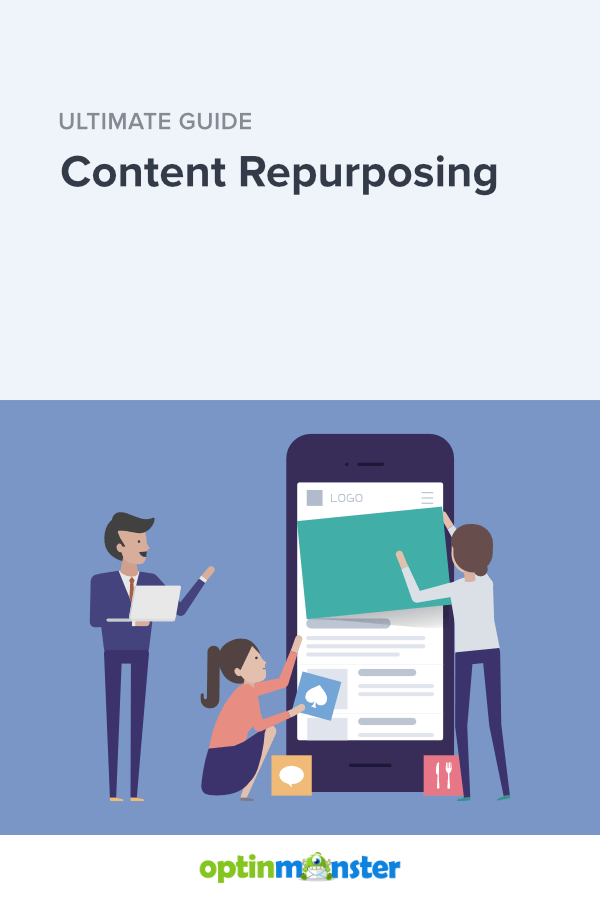
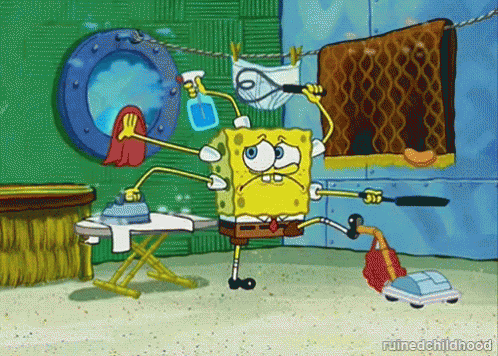
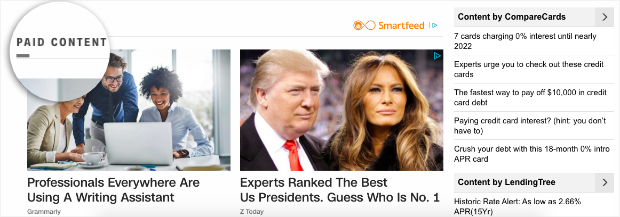
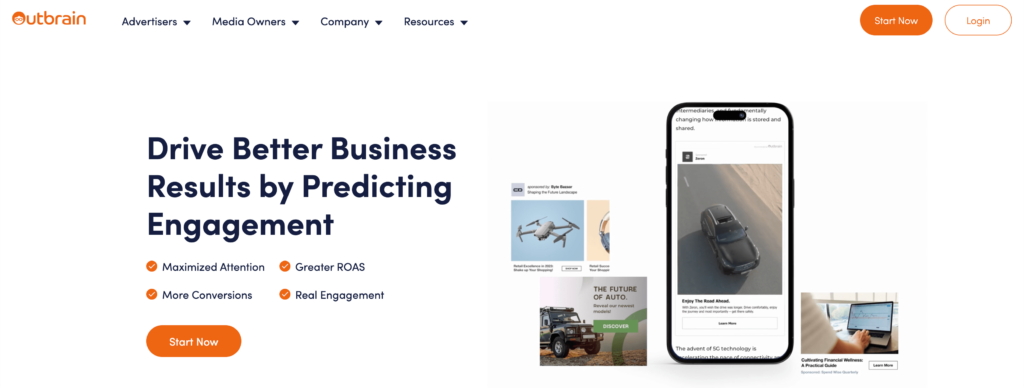
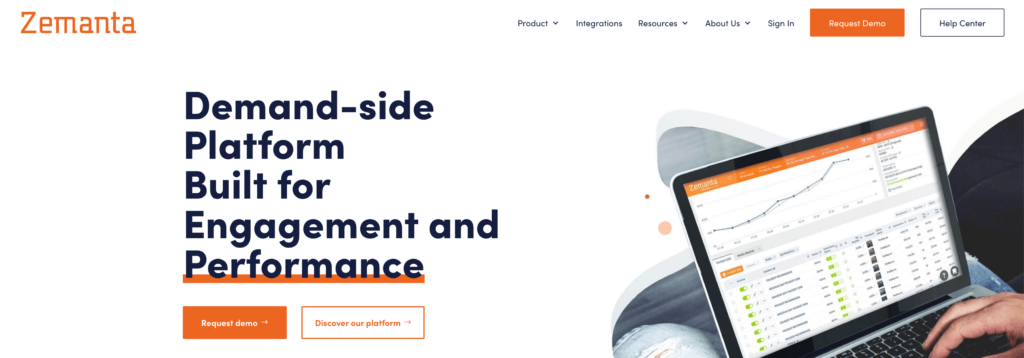
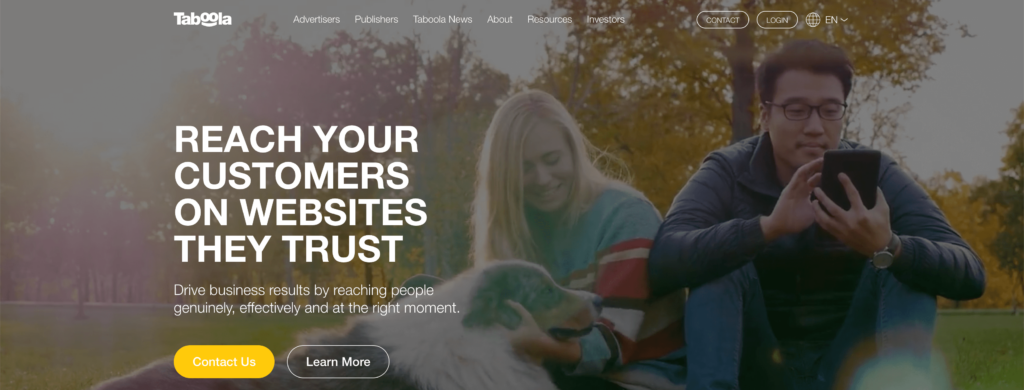
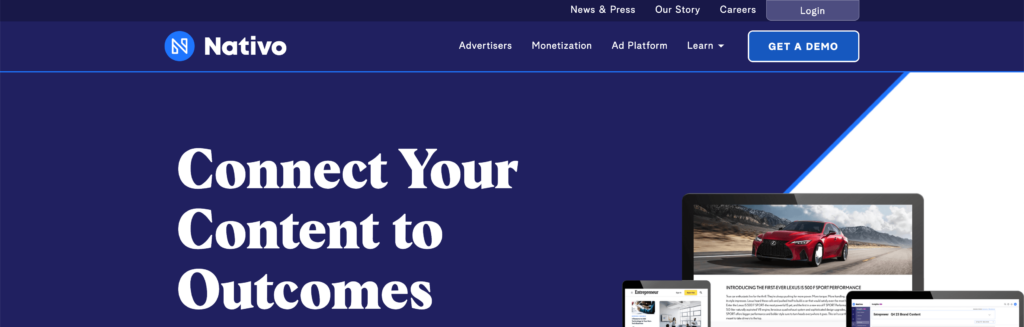
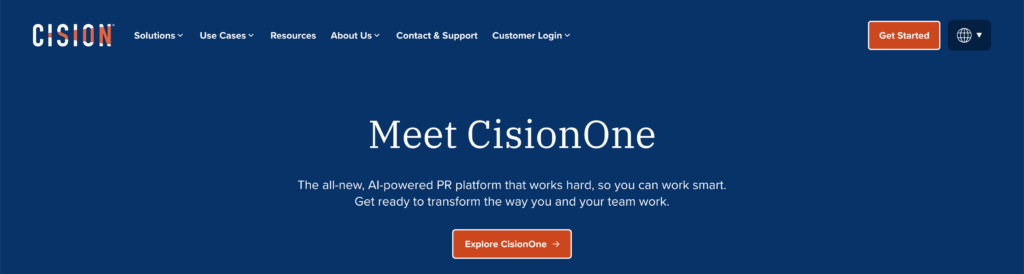

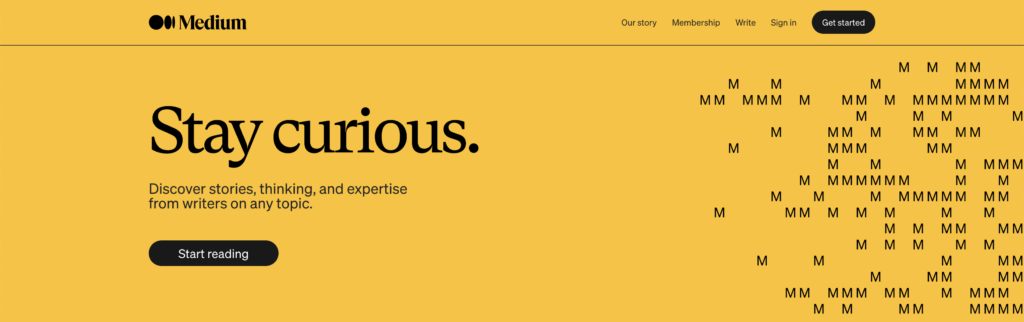
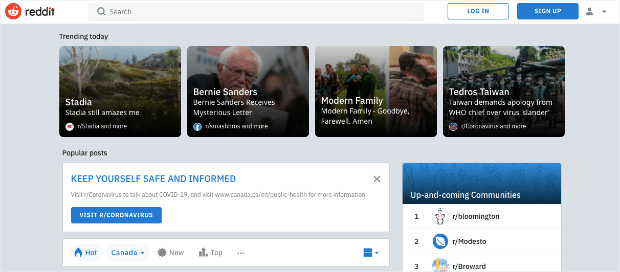
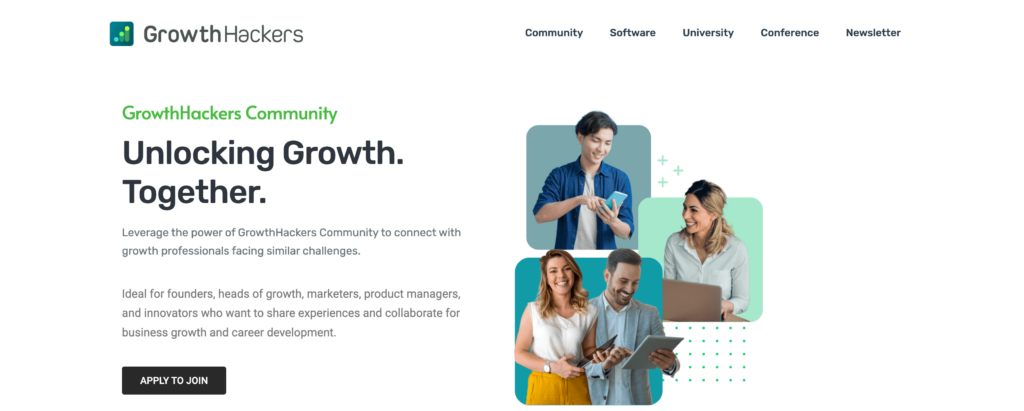
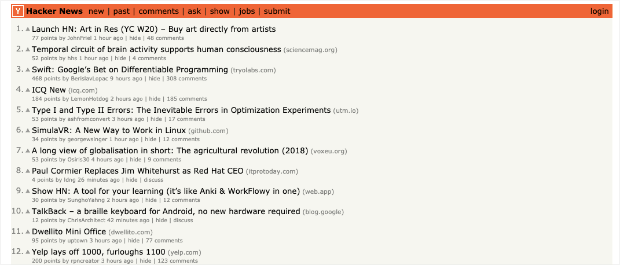
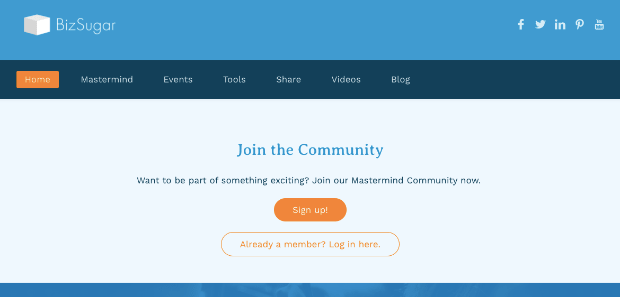
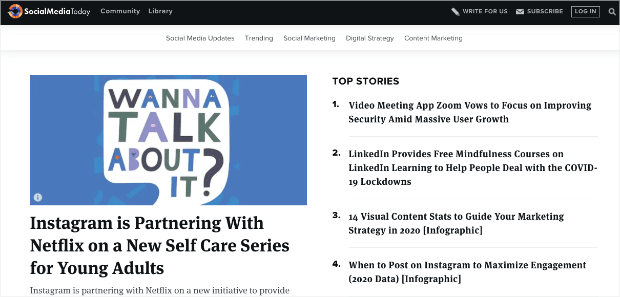
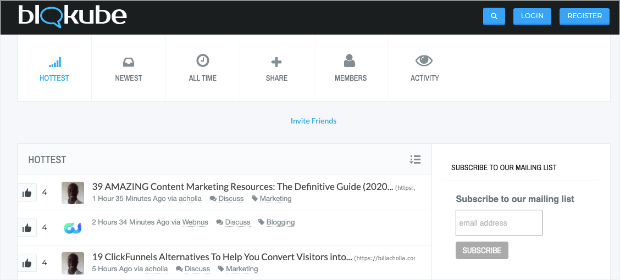

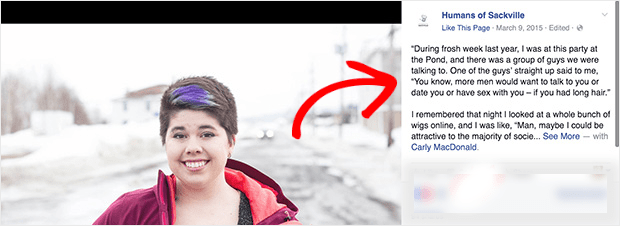
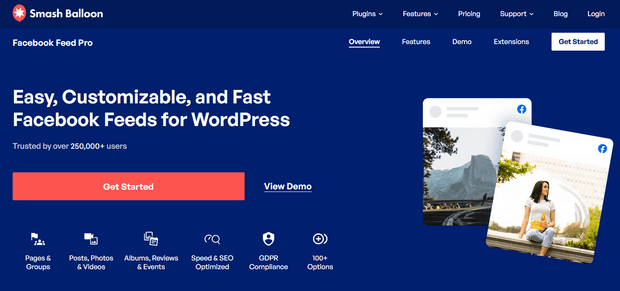

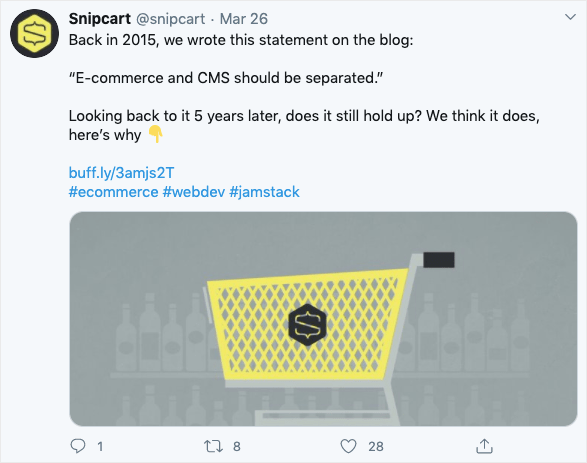
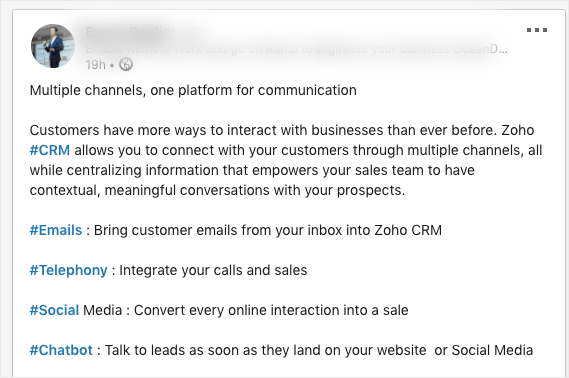
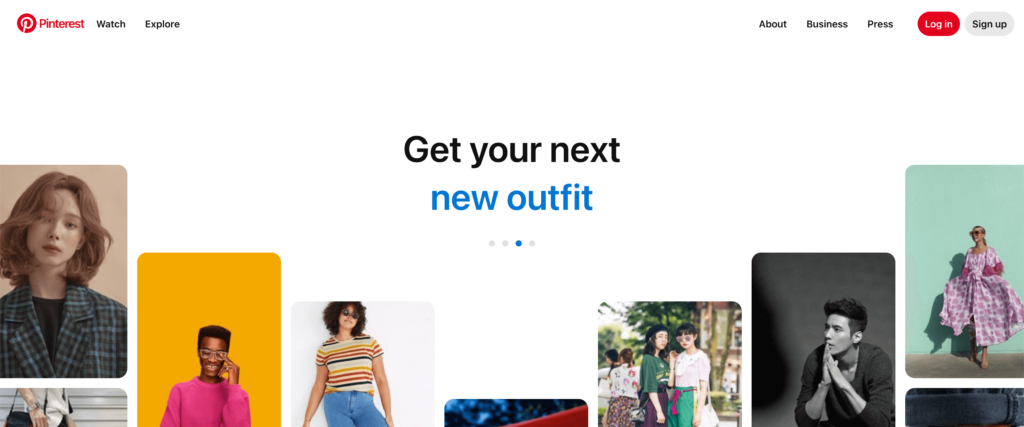
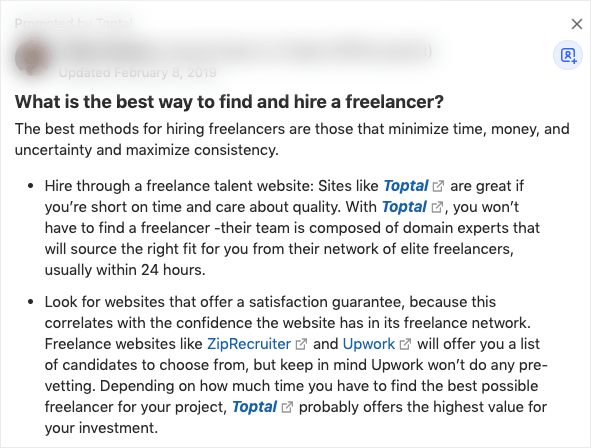
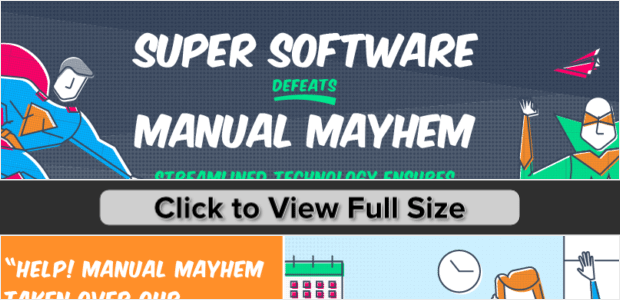
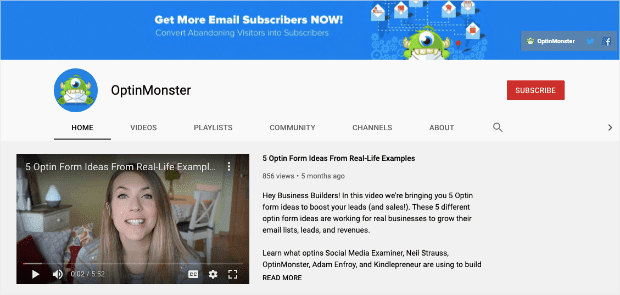
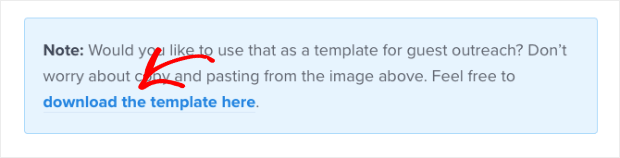
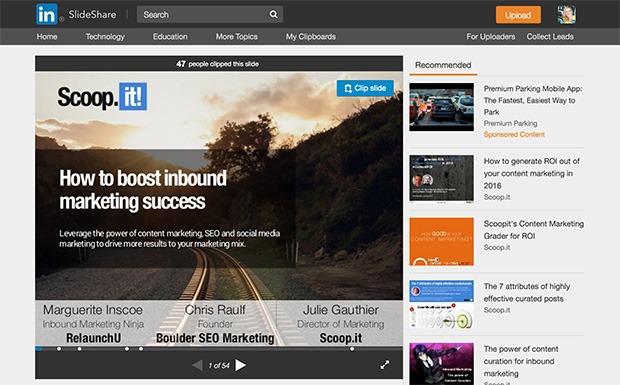
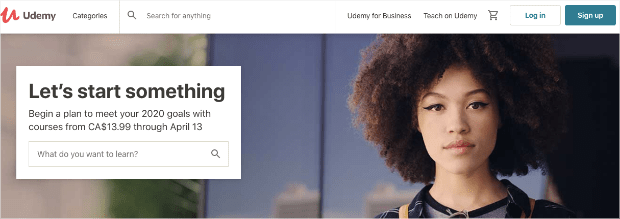
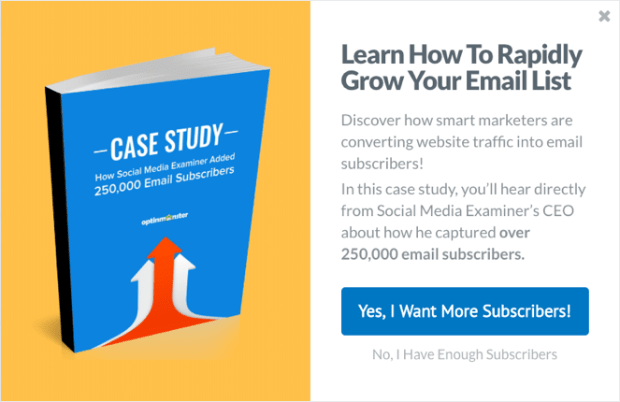
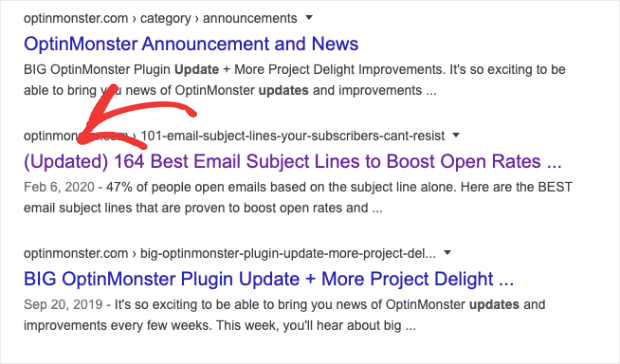
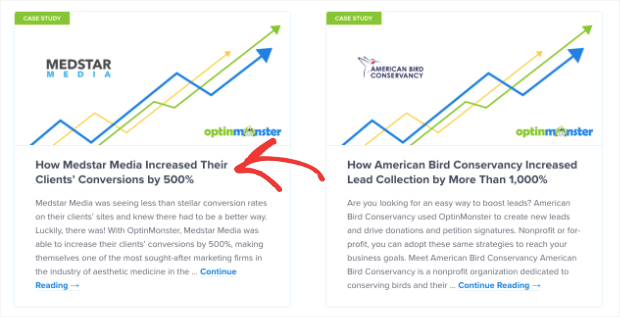
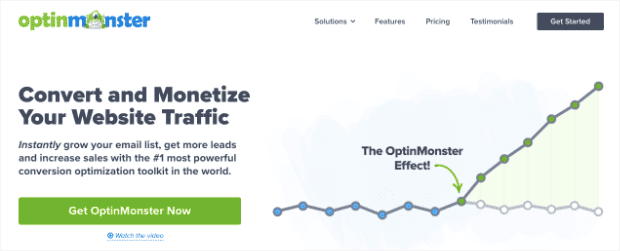
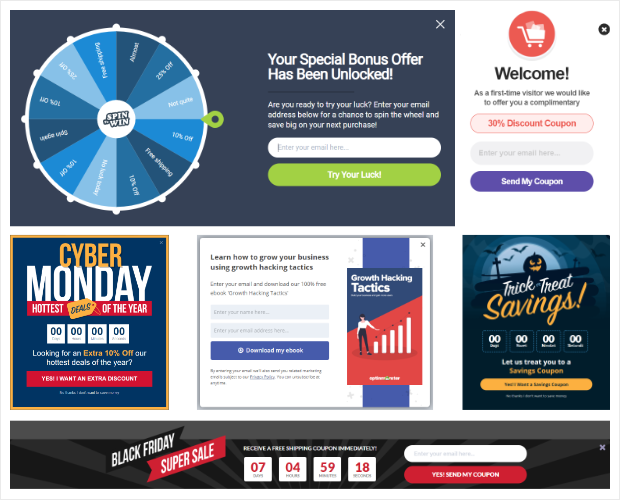









Add a Comment